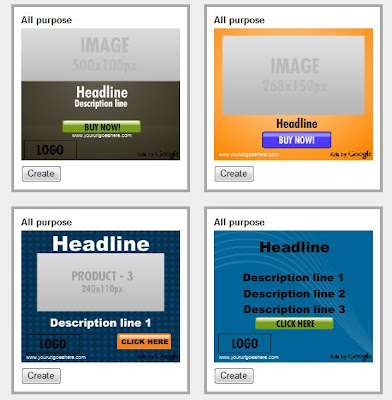What a lot of people don't realise when they start out a website, is that you need to design your website around the end user and NOT the search engines. Many people think about Search Engine traffic as the
be all and end all, but as a "normal internet user" searching for something I need, I've seen some terrible sites up at number 1 and 2 - absolutely terrible page navigation, and although I'm so used to looking at websites I sometimes can't even find the button I need to go to the next step, be that buy, read more, sign up or whatever.
These kind of sites are throwing away their popular position of being at number 1 (or 2, or 3, for example) as they have concentrated too much on just driving huge amounts of traffic to their website in the hope that this will be enough to make sales. Bad move. Today's internet user needs clever guidance and for you to carefully lead them to make the decisions to reach the right page on your website.

When we talk about sales, and as I'll be mentioning in the next few blog posts, we need to be aware of some industry-wide phrases or acronyms to help us understand e-Marketing. Here are a few, just in case some of you are unaware of them. Please remember, too, that some sites do not always deal in monetary value - you might have a blog or an ezine/newsletter which needs more readers, for example, not a site actually selling something.
· Return on Investment, or ROI - This relates to the amount of profit you receive from the initial injection of your project. This could relate to time, resources or money.
· URL stands for Uniform Resource Locator, but is basically the address that you see in the website address bar on your website browser. "http(s)://www. ...."
· Landing page is the web page that a visitor to your site sees, or "lands" on. It's not always your home page, which is why it's important to know the difference between the two.
· Bounce rate - This basically means the time a user spends on your website before leaving, and is usually shown as a percentage.
For more details on abbreviations, acronyms and other common SEO terms, I suggest you sign up for a
Google Webmaster Tools account
here.

There are various different ways to keep a visitor on your website, starting with a user-friendly navigation of course, but once you have what you think to be a decent site, then there are a few little extras to be added or implemented - this is what I'll be tackling over the next few posts. Please subscribe so as not to miss out on any tips.
For a detailed SEO analysis of your site, or
SEO Training in Barcelona, please
contact me.